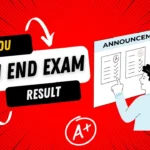IGNOU Assignment Front Page PDF 2025: The front page of an IGNOU assignment is an essential part of your submission, as it helps to clearly identify your work and ensure it is properly recorded. The front page must include specific details such as your name, enrollment number, course code, assignment number, and the date of submission. These details are crucial for the university to track and evaluate your assignment accurately. A neat and correctly formatted front page not only reflects your attention to detail but also ensures that your assignment is processed without any issues. It’s important to follow the prescribed format and guidelines to avoid any discrepancies during submission.
IGNOU Assignment Front Page 2024
Candidates who wish to appear for the TEE December 2024 must submit their IGNOU Assignment first. The university has mentioned the IGNOU Assignment Last Date for the submission as 30th November 2024. The university has also released a series of instructions according to which you must submit the assignments. One of the essential instructions is to submit the assignment with the prescribed assignment front page.
Now, you can download the assignment’s front page or make it. But the main point is that your assignment’s front page has to be according to the university’s prescribed format.
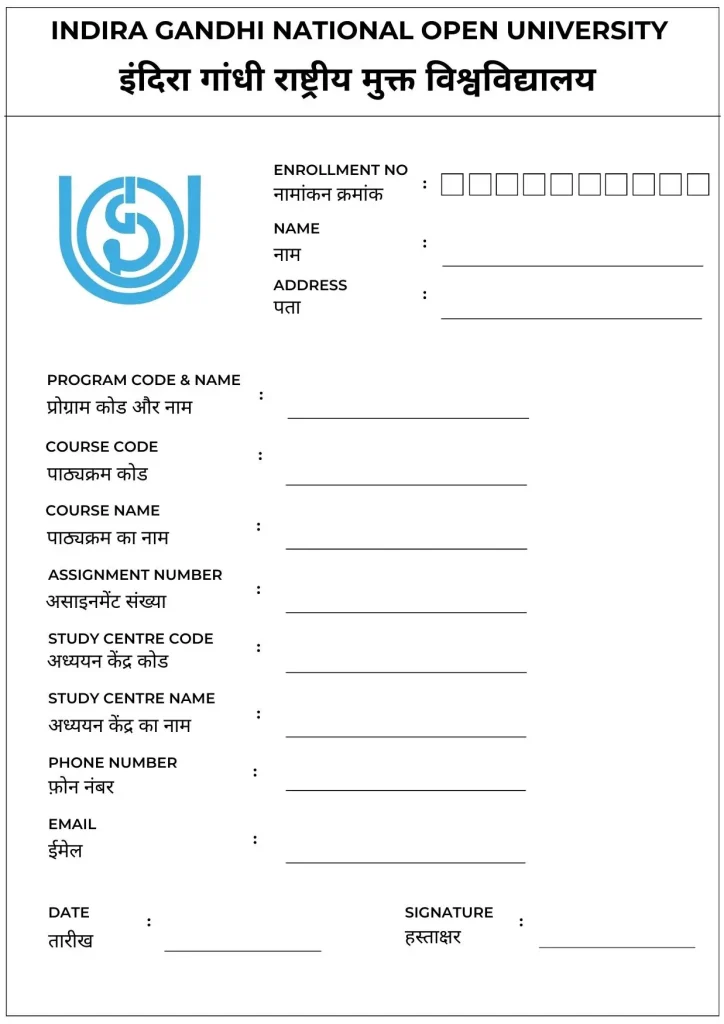
Importance of IGNOU Assignment Front Page
IGNOU encourages all its students to download and make assignments front page according to the guidelines offered by the university. The assignment’s front page is a crucial part of the assignment as it offers several necessary information such as the subject, candidate’s enrollment number, session, and others. Such information does not just help in easier evaluation but also in putting up the results on the website appropriately and faster.
Moreover, the university wants all the candidates to follow the same format to avoid confusion in terms of finding details of the candidates.
How to Download the IGNOU Assignment Front Page PDF?
If you are about to submit your IGNOU assignment for TEE December 2024, you must download the IGNOU assignment front page. You must make sure that your assignment’s front page has all the necessary elements that are:
- Enrollment Number
- Name
- Phone Number
- Programme Code
- Course Code
- Course Title
- Assignment Number
- Study Center Code
- Submission Date
- Signature
If you are confused about how to get the perfect front page, you can download the format below.
While you can download the IGNOU assignment front page from the above-mentioned links, you can also get physical copies from your respective study centers.
How to Fill IGNOU Assignment Front Page?
After you have got the IGNOU assignment’s front page, it is time to fill it up properly before attaching it to your assignment copy.
- Start by writing your enrollment number carefully
- Next, mention your name as per your IGNOU registration
- Provide your registered phone number
- Write your Programme Code
- Now write the course code for which you are writing the assignment
- Also, write the course title for the course code you have mentioned
- Mention your assignment number
- Do not forget to write the study center code
- Mandatorily mention the submission date of your assignment
- Lastly, sign the assignment front page
How to Make IGNOU Assignment Front Page (Hand Made)?
If you do not want to download the assignment front page, you can even submit a handmade front page.
- On an A-4 size paper, create sections for Enrollment Number, Name, and Phone Number respectively at the top right side.
- Now, leave some space and take a left-alignment approach to create sections of Programme Code, Course Code, Course Title, Assignment Number, and Study Center Code.
- Now again leave some space and in the same left alignment, create the Submission Date section.
- In the end, create a Signature in the right alignment format to complete the assignment’s front page.
- Write all the details carefully in front of all the sections.
Guidelines for the IGNOU Assignment Front Page
Whether you are downloading the front page or making it yourself, here are some eminent guidelines that you should take care of to avoid cancellation of your assignment.
- The assignment front page should include all the necessary elements which are enrollment, name, phone number, program code, course code, the course title, assignment number, study center code, submission date, and signature.
- Make sure all the details that you are providing such as enrollment number, course, program code, or study center code are correct.
- Similar to the assignment, the assignment front page also should be on an A-4 size paper.
- Remember that any mistake on the assignment’s front page also can lead to the cancellation of the assignment. So, every detail should be correct and appropriate.
Assignments are an essential part of the IGNOU study system. But when you submit assignments at the study center or on the IGNOU portal, you must attach a proper front page to the assignment. While making the assignment’s front page, you must include all the necessary details as mentioned above in the article. One of the best ways is to download the template for the assignment’s front page. Once you have downloaded the front page, write the details carefully to avoid cancellation of the assignments.
| IGNOU Assignment Front Page Format | Download Link |
| Assignment Front Page in English | Click Here |
| Assignment Front Page in Hindi | Click Here |
| Assignment Front Page in English & Hindi | Click Here |
IGNOU Assignment Front Page: FAQs
Q1. What should I do if I make a mistake on the assignment’s front page?
Answer: The only way is to get in touch with your subject’s counselor to correct it if the counselor allows it.
Q2. Can I use a template for the assignment front page?
Answer: Yes, you can download the template for the assignment’s front page.
Q3. Should I type or write on the IGNOU assignment’s front page?
Answer: Both. However, we recommend you to print the elements that you have to answer on the assignment’s front page. But you must write the answers to these elements in your handwriting, similar to how you will write the assignment answers.